Diagram¶
The Diagram application in CryptPad is an integration of Draw.io.
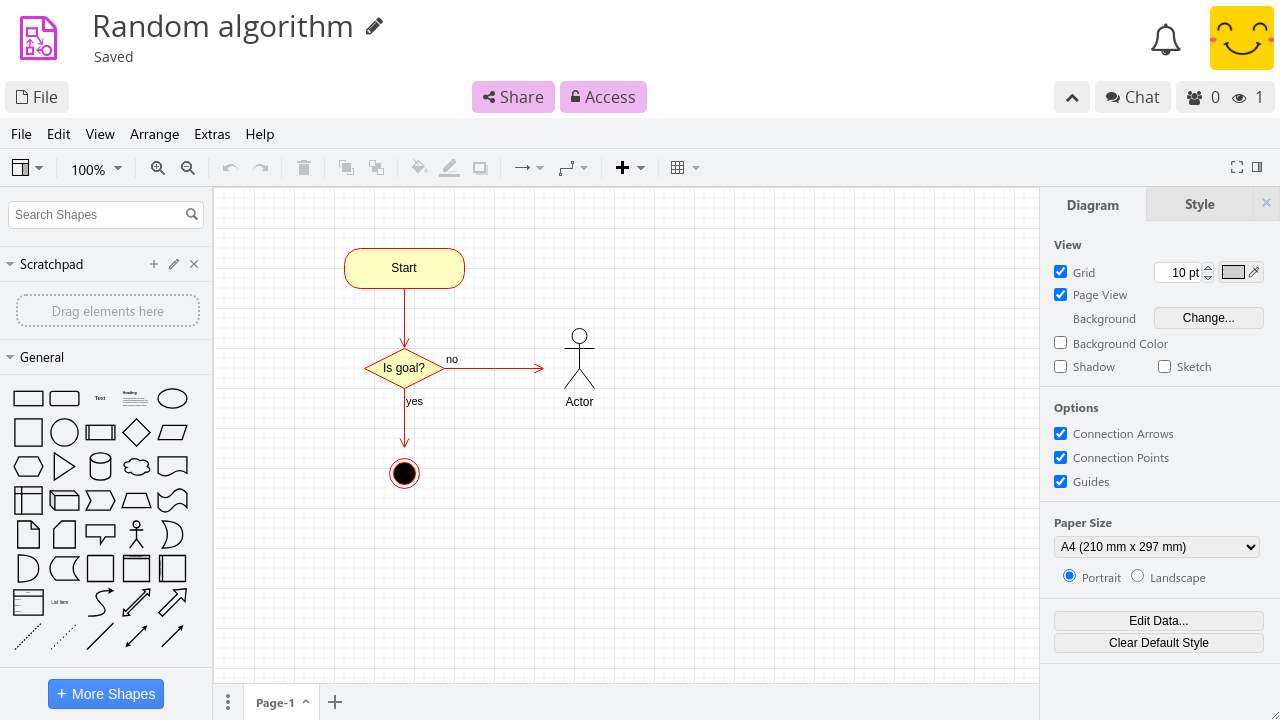
Documentation¶
Please refer to the Draw.io documentation for a diagram user-guide.
Toolbars¶
CryptPad integrates Draw.io diagrams into the same encrypted collaboration system as the other applications. Additionally Draw.io provides a wide range of functions in a tabbed toolbar. This results in a double toolbar that can cause confusion:
The topmost CryptPad toolbar is used for File operations (including import/export, history, properties, etc) as well as Share and Access.
The Draw.io toolbar is used for all functionality within the diagram document itself.
Import/Export¶
File > Import.
Supported formats:
.drawio File > Export.
Supported formats:
.png, .jpg, .svg, .pdf